Important: Remember to guide your team to Aircall Workspace. The legacy Aircall Phone app retires in 2026. Learn more from our articles under the Migration to Aircall Workspace section.
⚠️ Please note that this article provides information for Conference Calls, with images from the Aircall Phone app. While feature information here is relevant to Aircall Workspace, please also visit In Call View/Actions to see images of Aircall Workspace.
Our Conference Call feature allows you to instantly add an additional caller to your conversation. During an inbound or outbound call you can:
Add in your teammates, dial an external number, or add another contact to the call.
Disconnect a member from the call.
Add tags, comments, or assign the entire Conference Call to yourself or another team member.
Put specific members of the Conference Call on hold.
First, during your phone call, click add or call:
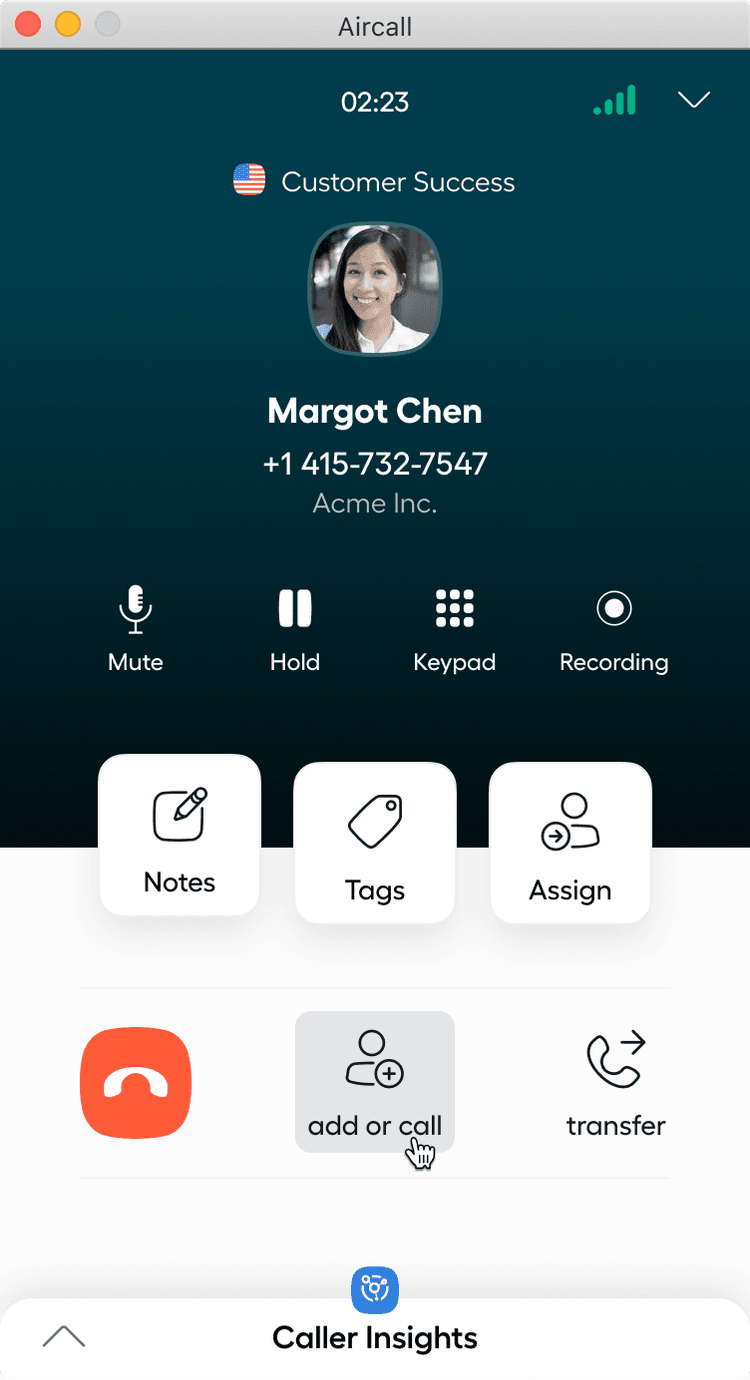
Then, select which member to add. You can add a registered contact name, a new number or a teammate's name to the call.
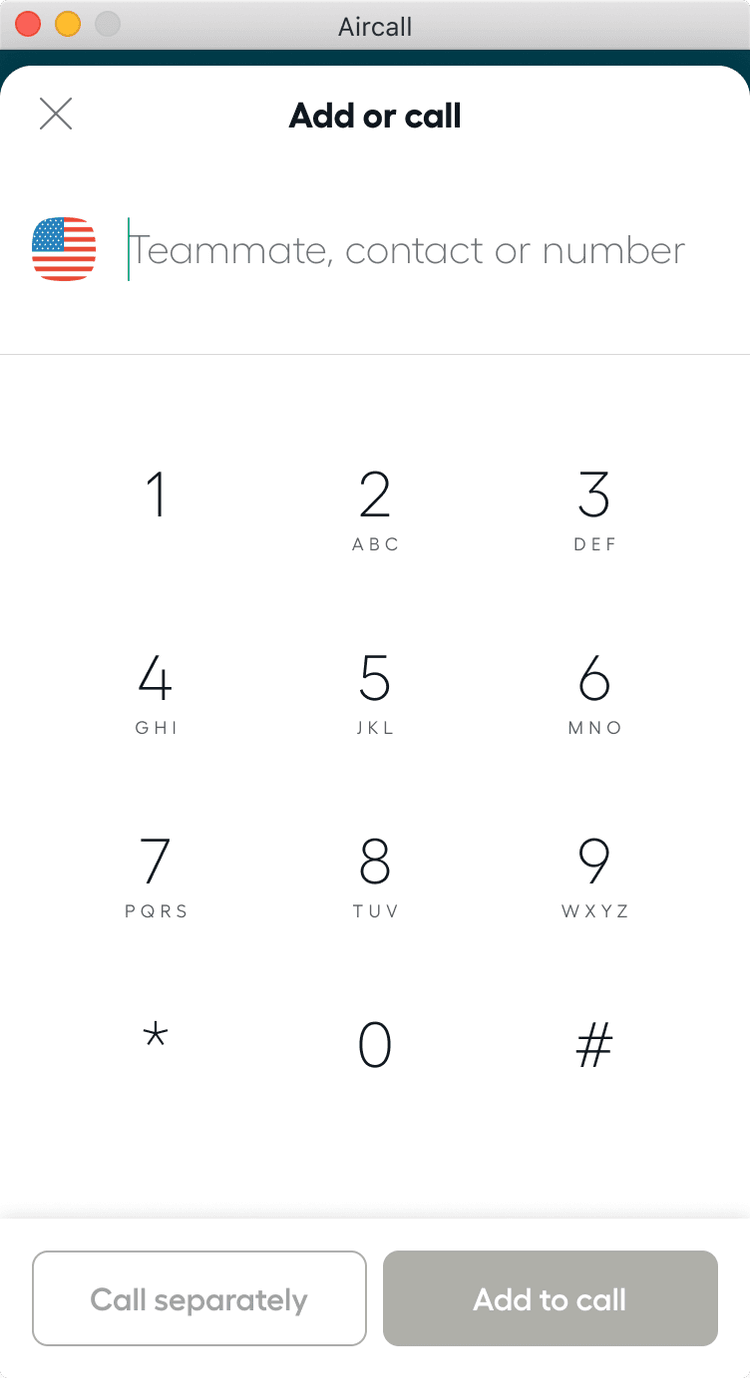
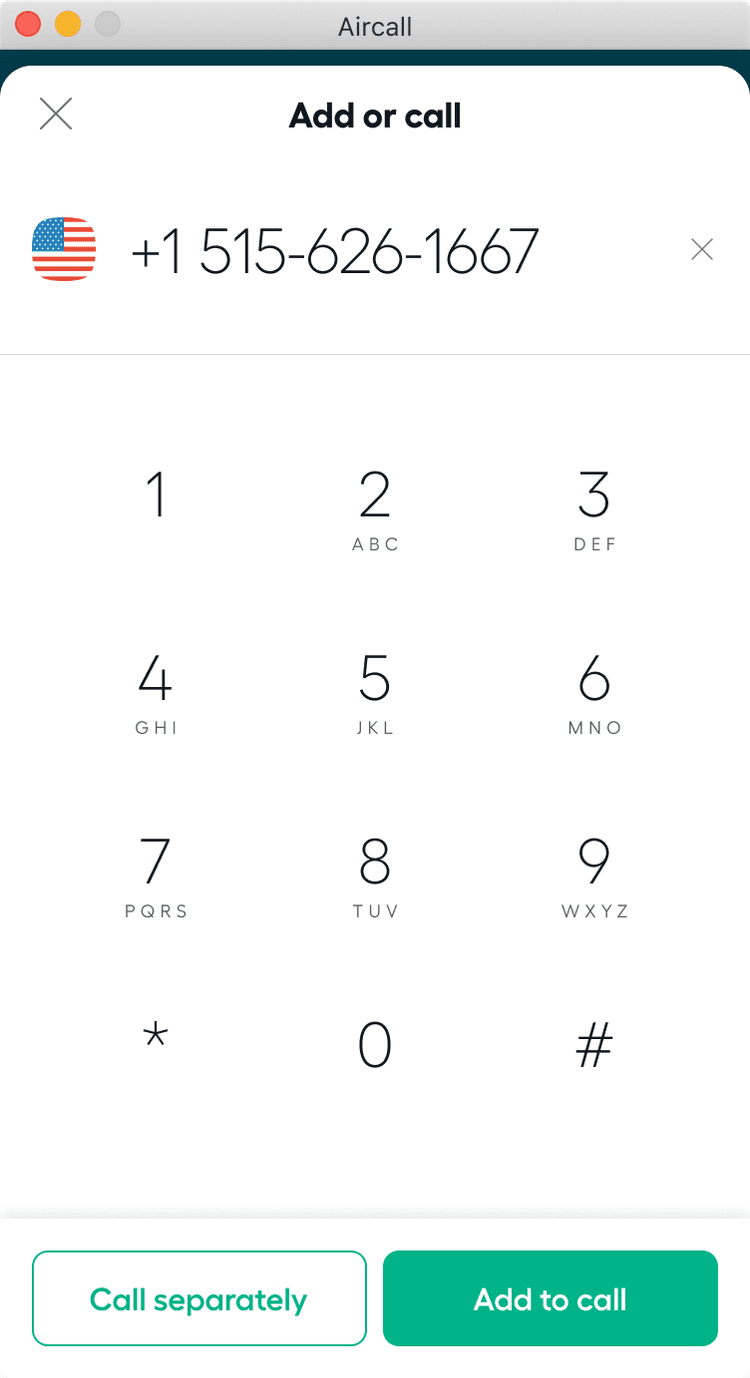
Once you have initiated a call with a participant, you can continue adding members to the call by typing in the Add or Call button. You can also add more than one participant to the call from the beginning.
During a Conference Call, you will be able to click on the green “See participants” text to view the active participants. A menu will slide up from the bottom where you can hang up a caller or put them on hold.
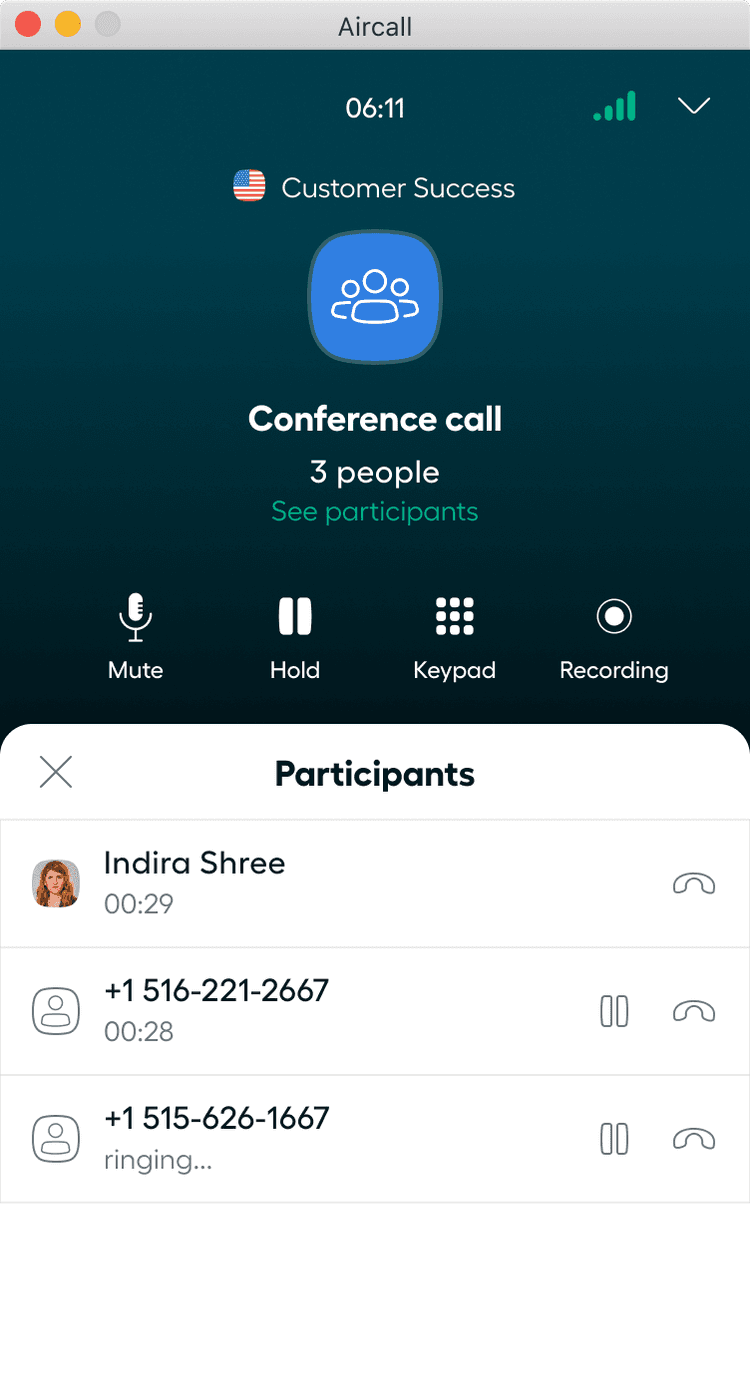
Please note that you can only have a maximum of five participants in a Conference Call.
Ending the call
If there are two or more Aircall agents on the call and one hangs up, the Conference Call will continue with the remaining participants.
If there is only one Aircall agent on the call and they hang up, the call will end for all participants.
Please note that every conference call will automatically be tagged as a Conference Call so that you can filter your calls by searching for this tag. Any notes will include the name of the specific agent that has commented.
How do these calls appear in your Dashboard?
Conference Calls will appear in your Livefeed as 'Melissa & Isabelle are in a call with Mark Zuckerberg & 2 Others' and will appear in your analytics as one call.
Integrations
Conference Calls will be logged under the first contact called. It will also include the Conference Call specification tag, as well as a complete list of participants with all synced tags and comments.